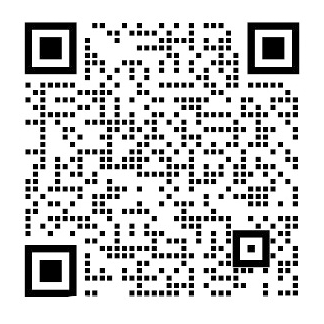Effective Internet Education - A Progress Report
Barry L. Kurtz, Dee Parks, Eric Nicholson
Appalachian State University
Boone, NC 28608
Abstract
Our Internet-based project is developing two courses to demonstrate the viability of a virtual classroom environment where the on-line student can interact both with the instructor and “virtual classmates.”Other course components include a hyperlinked textbook and laboratory experiences that stress learning-by-doing. We use Java on both the server side and the client side to support the classroom interaction and the laboratory activities. This paper illustrates some of the particular software technologies used. We discuss problems encountered, solutions found, and the ongoing development of materials.
Keywords
distance education,streaming media,SMIL, JSP, SQL
1. Background
The grant 'Effective Internet Education for Everyone' is funded by the National Science Foundation (DUE 9950948, DUE 0196118) for $300,000. The grant will be completed in December 2002, so this paper represents a progress report on materials development.
Distance education projects fall into two broad categories: synchronous (the student attends classes at scheduled times and bcations) and asynchronous (the student works on materials at times, places, and a pace of her own choosing). Asynchronous Internet-based education can work well with motivated, mature students but the retention of todays typical college student has been a challenge. Retention and completion rates for on-line courses are 10-20% lower than those for traditional in-person courses. [PBS teleconference]. This project attempts to address the needs of the typical student by introducing a virtual classroom environment with 'virtual classmates' similar to an actual classroom. Two courses, Overview of Computer Science and Precalculus Mathematics, are being developed to test the effectiveness of this approach.
2. Course Components
There are three activities that are controlled by the student: browsing a hyperlinked textbook, visiting a virtual classroom, and learning-by-doing in a lab. These components are contained in a classroom management environment; we are planning to use WebCT.
2.1. The Hyperlinked Textbook
An entirely new textbook is being developed for each of the two demonstration courses; from a pedagogical perspective this is a substantial undertaking. However, from a technological perspective, this is the easiest component to implement. We are using the Macromedia Web Design Studio that includes DreamWeaver, Flash, Fireworks, and Freehand. Management of textbook browsing is divided between WebCT that provides links to major components, such as chapters, in a left hand frame, and HTML pages generated by DreamWeaver. We provide tabs along the top of the document to jump between sections in a chapter as well as the ordinary 'next page', 'previous page', 'start of a section', 'end of a section' navigation buttons. Hyperlinked entries are used to 'pop up' definitions, figures, and so forth.
2.2. The Virtual Classroom
We typically videotape a class session with an instructor and four students. There are two video cameras running simultaneously, one aimed at the students and one aimed at the instructor and whiteboard. When the whiteboard is used, these images are captured electronically. The overall goal is to make the on-line student feel like she is an active member of this virtual classroom and a peer of her virtual classmates.
The major goals of the virtual classroom environment are:
bull; to maximize participation of the on-line student in classroom activities
bull; have the virtual classmates demonstrate a wide range of behaviors, including common misconceptions associated with the topic at hand
bull; have a diversity of genders and ethnic backgrounds in the virtual classroom
bull; have a lively, spontaneous, humorous, and interactive presentation of the topic
bull; show that learning the topic can be fun and well within the grasp of peers of the on-line student
We are developing a set of instructional strategies to implement our virtual classroom. Figure 1 illustrates one of many such strategies: an ^evaluate classmate' pattern. The entities are the instructor, the student, the hyperlinked textbook, and a classmate. The student is first asked to read a particular section of hyperlinked textbook (#1). When finished, the instructor asks a classmate an open-ended question using video output (#2). For the sake of illustration, we assume the question: 'Please name and describe some graphical user interface (GUI) components you have used.' Suppose that the classmate responds (#3) with a vague discussion about pointing and clicking on items present on the screen.
In video output #4, the instructor asks the on-line student to evaluate the classmates response. The on-line students response is in a freeform mode dependent on the media format available to the student (#5, text or audio or video). The instructor acknowledges receipt of this response (#6) and promises to reply. The instructor then responds directly to the classmate discussing her response (#7). In this manner, the student receives indirect feedback on her analysis of her classmates response. Once the instructor or teaching assistant has reviewed response #5, an individual reply is sent directly to the on-line student. We have found other frequently occurring instruction patterns involving virtual classmates, including a 'classmate resp
剩余内容已隐藏,支付完成后下载完整资料
有效的互联网教育进度报告
Barry L. Kurtz, Dee Parks, Eric Nicholson
Appalachian State University
Boone, NC 28608
摘要
我们的基于互联网的项目正在开发两课程展示活力的虚拟教室环境,学生可以在线互动与教师和“虚拟同学。”其他课程的组成部分包括一个超链接的教材和实验室强制从做中学习的经验。我们使用在服务器端和客户端java支持课堂互动与实验室活动。本文介绍了一些特定的软件技术。我们讨论遇到的问题,发现解决方案,和正在进行的发展材料。
关键字
远程教育;流媒体;SMIL, JSP, SQL
1 背景
美国国家科学基金会授予“对每个人都有效的网络教育”(到期9950948,到期0196118)资金为300000美元。该项拨款将于2002年十二月完成,因此,本文代表了材料开发进度报告。远程教育项目可分为两大类:同步教育(学生在预定的时间和地点上课)和异步(学生自己选择材料,工作的地方,和学习速度) 。基于互联网的异步教育对积极的,成熟的学生有较好的效果,但保留的当今典型的大学生一直是互联网异步教育的一个挑战。在线课程的保留率和完成率比传统个人课程低10-20%。[PBS电话会议] 该项目试图通过引入类似的实际教室的虚拟教室环境与“虚拟同学”来解决的典型学生的需求。计算机科学,初等数学的概述,我们正在开发这两个课程来测试这种方法的有效性。
2 课程组件
有三个活动是由学生控制的:浏览一个超链接的教科书,访问一个虚拟课堂,在实验室从做中学习。我们计划使用WebCT 将这些组件都包含在一个课堂管理环境中。
2.1 超链接教科书
为每两个示范课程开发一个全新的教科书,从教学的角度来看,这是一个实质性的承诺。然而,从技术的角度来看,这是最容易实现的组件。我们使用的是网页设计工作室,包括Dreamweaver、Flash、Fireworks和Freehand.。管理教材浏览分为由WebCT提供主要组件的链接,如章节,左手坐标系,和由DreamWeaver生成的HTML页面。我们沿着文档的顶部提供标签,在章节中跳转,以及普通的“下一页”、“前一页”、“开始一节”、“结束一节”导航按钮。超链接条目用于“弹出”的定义,数字,等等。
2.2 虚拟教室
通常我们用讲师和四名学生录下课堂会话。有两个摄像机同时运行,一个是针对学生,另一个针对教师和白板。当白板使用时,这些图像被电子地捕获。总体目标是使在线学生觉得她在这个虚拟课堂力是一个活跃的成员和虚拟同学是她的同伴。
虚拟教室环境的主要目标是:
·最大限度地参与在线学生在课堂活动
·虚拟同学表现出广泛的行为,包括常见的误解与手头的话题
·在虚拟教室中有多样的性别和种族背景
·有一个升到的,自发的,幽默的,互动的主题介绍
·表明,学习的主题可以很有趣,以及在掌握同行的在线学生
图1说明了许多这样的策略之一:“评估同学”模式。实体是教师、学生、教材的链接,和一个同学。学生首先被问到o阅读链接教材的特定部分(# 1)。结束时,老师问同学用视频输出一个开放式的问题(# 2)。为了举例说明,我们假设的问题:“请你用组件描述一些图形用户界面(GUI)。”假设同学响应(# 3)关于点击当前屏幕上的项目一个模糊的讨论。
在视频输出# 4,教师问学生网上评价同学的反应。在线学生的反应是一个依赖于媒体格式提供给学生自由模式(# 5、文本或音频或视频)。教师承认收到此响应(# 6)和承诺答复。然后教师直接响应同学讨论她的反应(# 7)。在这种方式下,学生间接收到反馈她分析她的同学的反应。一旦讲师或助教回复# 5,一个个人回答是直接发送给在线的学生的。我们发现其他常见教学模式涉及虚拟的同学,包括“同学回复”模式或“同伴教育”模式,主要来源的信息是同学而不是老师。
2.3 实验室
在计算机科学课程概述中的实验室体验统称为沃森软件[奥尼尔,库尔兹,1995 ],是在一个较早的NSF公关联合开发的(9254317)项目。原始软件是1993-95基于C开发的支持便携式窗口环境的软件。该软件是奥尼尔博士在路易斯安那理工大学用JAVA重新实现。主要的实验室体验包括电子表格,关系数据库,图形学,数据结构,命令式编程,汇编编程,数字逻辑设计和有限状态自动机。利用java代码的可串行化,该软件被修改为客户端-服务器的工作模式。这就使学生能够保留他们的工作之间的会话,也允许教师跟踪每个学生的进度。来自命令式编程实验室的屏幕图像出现在图2中。
Figure 2
在初等数学课堂的主要实验室的体验是使用一个虚拟图形计算器。而不是“重新发明”,我们在网上搜了一下,发现平面图形计算器[PGC网站]正确绘制我们需要解决的问题。然而,这个计算器没有使用按键输入(它解析输入字符串)或X、Y子来控制显示区域(用鼠标输入)。我们希望计算器看起来更像一个学生使用的离线物理计算器,所以我们目前正在添加按钮,把这个小程序变为客户端-服务器模式。
2.4 课程管理
在没有“重新发明”的精神之下,我们计划管理本课程通过WebCT [ www.webct .com ],在我们的大学提供网上课堂管理环境。课程管理软件提供了许多有用的功能:
·登录安全
·组织和导航
·获得课程内容,如上面所述的教科书,虚拟教室和实验室
·聊天室和讨论组
·问答建设与管理
·等级报告
3 客户端软件
3.1 SMIL
同步多媒体界面语言(SMIL)是用来实现虚拟课堂环境。SMIL是XML的一个超集,允许几个多媒体组件被发送到客户端;每个在它自己的屏幕区域和定时同步演示[见seewww.w3.org]。在图3中所示的例子中,三个多媒体组件发送并行:压缩,流媒体视频演示,文字的字幕,和JPEG图像序列。布局部分定义的区域,用于视频,2是用于字幕,并对JPEG图像image_region。这些JPEG图像是由电子白板捕获系统生成。要同步呈现的多媒体流在lt;pargt; ... lt;/pargt; 标签中间定义。JPEG图像出现在lt;seqgt; ... lt;/seqgt; 标签之间。由结束字段指定的时间值是每个JPEG图像保留在屏幕上的持续时间。视频文件是一个“.rm”文件已使用reaimedia软件压缩。字幕文件是一个“.rt”文件。
Figure 3: A SMIL File
如图4所示是一个“.rt”文件的简短例子。类型设置为“提词器”使字幕文本滚动。文本必须从视频组件的音频部分转录。在正常停顿时,通过设置适当的开始时间,在下一个语句中插入与下一个发声相对应的新文本。
lt;window type='teleprompter' duration=1:09.1 height='96'
width='321' bgcolor='white' wordwrap='true'gt;
lt;time begin=”0:00.0”/gt;lt;cantergt;lt;b/gt;Transcriptlt;/bgt;lt;/centergt;
lt;time begin=,”0:00.8”/gt;lt;pgt;Does anybody have any questions?
lt;tlme begins=”0:03.2”gt;lt;pgt;OK lt;brgt;
lt;time begin='0:04.2,,/gt;lt;pgt;Why do we need to know this?
What Is it used for?
lt;time begin='0:07.0'/gt;lt;pgt;
....
lt;/windowgt;
Figure 4: A Real Text (RT) File
3.2. Servlets, Java Beans and JavaServer Pages
SMIL演示,如上图所示,短视频剪辑穿插在与学生参加在线课程的互动之间。这些互动往往涉及到问学生一个问题,评估响应,并在适当的时候分支到下一个视频剪辑。
我们展示了使用一个JSP通过一个简单的选择题。这个问题假定学生刚刚学到了赋值语句右边的表达式。要求学生在赋值的变量“a”中存储值:
a = b c * d-c;
当b = 2,c = 3,D = 4_选择5,17,11和非上述任何一个。创造这个问题的响应如图5所示的HTML文件。请注意,表单法是Post和JavaServerPage的”mcexample .jsp”被称为过程的响应。
lt;HTMLgt;
lt;HEADgt;
lt;TITLEgt;Simple Multiple Choice Examplelt;/TITLEgt;
lt;/HEADgt;
lt;BODYgt;
lt;font size = 5gt;
lt;FORM METHOD=”POST' ACTION=”MCexample.jsp'gt;
What is stored in lt;igt;alt;/igt; after the assigment::lt;BRgt;
lt;bgt;a = b c*d-c; lt;/bgt;
lt;BRgt;
when b= 2, c = 3 and d = 4?
lt;BRgt;
lt;INPUT TYPE=radio NAME=answer VALUE=onegt;5lt;BRgt; lt;INPUT TYPE=radio NAME=answer VALUE=twogt;17lt;BRgt; lt;INPUT TYPE=radio NAME=answer VALUE=threegt;11 lt;BRgt;
lt;INPUT TYPE=radio NAME=answer VALUE=none CHECKEDgt;None of the above lt;BRgt;lt;BRgt;lt;INPUTTYPE=submit VALUE=”Submit”gt; lt;INPUT TYPE=resetgt;
lt;/formgt;
lt;/fontgt;
lt;/BODYgt;
lt;/HTMLgt;
Figure 5: A Multiple Choice Question in HTML
JSP的引用如图6所示,在lt;% ... %gt;标签之间写脚本。HTML代码后出现关闭%gt;标签和在启动下一个lt; %标签之前。从这个例子可以看出,java代码可以在HTML代码中形成一个非常可读的方式。在这种情况下,从HTML表格中用getparamcter方法获取指定参数的值,就是“答案”。一系列if语句依次检查每个参数值并作出适当的响应。最后的操作是在MySQL数据库中记录学生的反应。
3.3. Database
在客户机上与学生所有的互动存储在MySQL数据库中。JavaServerPage的脚本说明数据库中存储学生的回答。尽管有一些问题,比如多项选择、填空、或数值计算时可以立刻响应的,但是其他一些开放式的问题,如讨论一定的GUI组件,需要教师干预,以创建答复。问题,每个学生的回复,以及每个教师的答复都存储在数据库中。
lt;%@ page import='java.util.' %gt;
lt;%@ page import='Java.sql.*' %gt;lt;
剩余内容已隐藏,支付完成后下载完整资料
资料编号:[138863],资料为PDF文档或Word文档,PDF文档可免费转换为Word
课题毕业论文、外文翻译、任务书、文献综述、开题报告、程序设计、图纸设计等资料可联系客服协助查找。