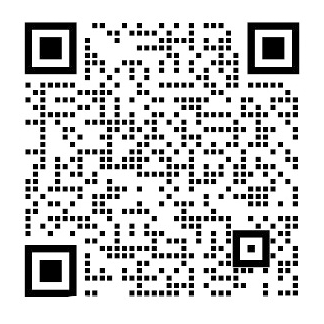Available online at www.sciencedirect.com
ScienceDirect
IERI Procedia 4 (2013) 8 – 16
2013 International Conference on Electronic Engineering and Computer Science
Development of Android Application for Language Studies
Christopher Donga, Xing Liua*
aKwantlen Polytechnic University, 12666-72nd Avenue, Surrey, BC V3W 2M8, CANADA
Abstract
Mobile devices are becoming very popular nowadays. Language textbooks with learning aids on mobile devices can greatly help students with their studies. The authors have been developing learning aids on mobile devices that can be used in language courses. This paper introduces an Android application that can help students to memorize vocabulary. The vocabulary is based on a published textbook. Students who are using the textbook in their courses can review the vocabulary of the textbook using the virtual flashcards and multiple choice quizzes provided by the application which runs on an Android device.
copy; 2013 Christopher Dong, Xing Liu.Published by Elsevier B.V.
Selection and peer review under responsibility of Information Engineering Research Institute
copy; 2013 The Authors. Published by Elsevier B.V. Open access under CC BY-NC-ND license.
Selection and peer review under responsibility of Information Engineering Research Institute
Keywords:Android; Language studies; Learning aids; Mobile applications; Software development
Introduction
Learning aids are essential tools for language courses because they help the students to develop language skills. In the Mandarin courses offered by the authorsrsquo; institution, instructors conduct numerous learning activities and use different tools. For example, students are given crossword puzzles where they can read the clues and then fill in the blanks with the appropriate vocabulary that has been taught. In another activity, students are asked to identify the missing words in a dialogue. These tools and activities are interactive and fun ways that help students to memorize new words effectively.
Many learning tools are already available on the Internet. For instance, YellowBridge [1] provides flashcards based on vocabulary from textbooks. Online flashcards wo k like real-world cardboard flashcards
* Corresponding author. Tel.: 1-604-599-3039; fax: 1-604-599-3242.
E-mail address: xing.liu@kwantlen.ca
2212-6678 copy; 2013 The Authors. Published by Elsevier B.V. Open access under CC BY-NC-ND license. Selection and peer review under responsibility of Information Engineering Research Institute doi:10.1016/j.ieri.2013.11.003
where each card has a prompt side and an answer side. Everyone can access online flashcards. The advantages of online flashcards are instant dictionary reference, interactive pronunciation and session statistics. Session statistics give a summary of how many attempts a user takes to get a correct answer. In addition, the session statistics page allows the users to save the words they got wrong or they were unsure, so that they can review those words at a later time. YellowBridge offers great tools for students to review their vocabulary, but its tools are not for portable mobile devices. As a result, students cannot carry the online flashcards or memory game wherever they go.
Study tools can be found in mobile applications. For instance, Mandarin Comprehension created by Golden Quartz [2] is a fun and free interactive application for anyone who wants to test their Mandarin skills through listening to audio clips and answer questions based on the terms spoken. IndieQ [3] has also produced a Mandarin vocabulary application for the Android platform. This application is a mobile e-Learning quiz program where users have to name the pictures on the flashcards in Mandarin.
There are already many free mobile application based study tools available. However, study tools specifically work with textbooks can be useful for language courses. Students are more likely to focus on the vocabulary from their textbooks, so it is preferable for study tools to be based on the content of a textbook. This paper introduces an Android application designed for students who are learning Mandarin using a textbook titled Integrated Chinese [4]. This application uses flashcards and multiple choice questions to help students learn the vocabulary of the textbook. The application is fun and interactive and provides an interesting way to learn Mandarin.
Application GUI Design
The graphical user interface of the application was designed using a markup language called extensible markup language (XML). There are six interfaces in this application. The interfaces are designed in such a way that they can work with phones that have small, normal and large screens. The main interface consists of two buttons called Flashcards and Multiple Choice Quiz. The two buttons lead the users to a secondary menu interface where they can select items from a dropdown list before the application can generate the flashcards or multiple choice questions.
When the Flashcards button is clicked, a menu interface appears which requests the user to select a lesson numbered 1 to 10 from a dropdown list called a spinner. There is another spinner for the user to select the type of words to appear on the front of a flashcard. The options from this spinner are Chinese character, Pinyin or Translation.
The flashcard interface has three text views at the centre of the screen. These text views are used to display the Chinese character, Pinyin and English word. Two
剩余内容已隐藏,支付完成后下载完整资料
2013年国际电子工程与计算机科学会议
开发用于语言研究的Android应用程序
克里斯托弗·东,刘星
科伦特伦理工大学,12666-72nd大道,萨里,BC V3W 2M8,加拿大
摘要
现如今移动设备越来越流行。在移动设备上使用学习语言的学习辅助工具可以极大地帮助学生学习课本。作者一直在致力于开发可以在语言课程中使用的移动设备的学习辅助工具。本文介绍了一种可以帮助学生记忆词汇的Android应用程序。所用词汇是源于一本已出版的教科书。在课程的学习过程中学生可以使用虚拟抽认卡和由在Android设备上运行的应用程序提供的多项选择测验来回顾课本上的词汇。
copy;2013作者。由Elsevier B.V.开放存取根据CC - nc - nd许可证。
由信息工程研究所负责挑选和同行评审
关键词: 安卓系统;语言学习;学习辅助工具;移动应用程序;软件开发
1. 简介
学习辅助工具是语言课程的必备工具,因为它们能帮助学生提高语言技能。在作者设计的普通话课程中,教师进行大量的学习活动,并使用不同的工具。比如,学生们会在填字谜游戏中读到一些线索然后用正确的词汇来填补空白。在另一项活动中,学生们被要求在对话中找出缺失的单词。这些工具和活动是帮助学生有效记忆新单词的新颖有趣的方法。
目前许多学习工具已经能在互联网上找到。例如,YellowBridge[1]提供源于课本词汇的抽认卡。在线抽认卡的工作原理就像现实世界的纸板卡片,每张卡片都有一个提示框和一个答案。每个人都可以免费访问在线抽认卡。在线抽认卡的优点是即时字典引用、交互式发音和会话统计。会话统计数据统计了用户需要花费多少次尝试来获得正确答案。此外,会话统计页面允许用户保存他们错误的单词或他们不确定的单词,以便他们可以在后来查看这些单词。YellowBridge为学生提供了很好的工具来复习他们的词汇,但它的工具并不适用于便携式移动设备。因此,学生们无论走到哪里都不能携带在线的抽认卡或记忆游戏。
现在学习工具也可以在移动应用程序中找到。例如,由金石英[2]创建的汉字理解是一种免费的交互式应用,适用于任何想通过听音频剪辑来测试其普通话水平的人,并依据说出的术语回答问题。IndieQ[3]为Android平台制作了一个中文词汇表的应用程序。这个应用程序是一个移动电子学习测验程序,用户必须在卡片上用中文来命名这些图片。
市面上已经有许多免费的基于移动应用的学习工具。然而,学习工具非常适用于教科书,对于语言课来说是很有用的。学生们更倾向于将注意力集中在课本上的词汇,所以基于教科书的学习工具是更好的选择。本文介绍了一款专门为正在学习中文的学生设计的Android应用程序[4]。这个应用程序使用抽认卡和多项选择题来帮助学生们学习课本上的词汇。这个应用程序提供了一种有趣的学习普通话的方法。
2. 应用程序GUI设计
应用程序的图形用户界面是使用一种称为可扩展标记语言(XML)的标记语言设计的。在这个应用程序中共有六个接口。这些接口的设计方式是,他们可以适用于任何小型、普通和大屏幕的手机。主界面由两个按钮组成,叫做“抽认卡”和“多项选择测验”。这两个按钮将用户引导到一个二级菜单界面,在这个界面中,他们可以在应用程序生成抽认卡或多项选择测验之前从下拉列表中选择项目。
当点击“抽认卡”按钮时,会出现一个菜单界面,它要求用户从一个名为“转轮”的下拉列表中选择1到10的课程。用户还可以选择另一个转轮来选择在抽认卡前出现的单词类型。这个转轮的选项分别是汉字、拼音或翻译。
抽认卡界面在屏幕中央有三个文本视图。这些文本视图分别用于显示中文字符、拼音和英文单词。有两个按钮分别让用户导航到上一个视图和下一个视图。用户点击这些按钮就可以在抽认卡的甲板上移动。显示/隐藏按钮用于显示抽认卡的正面或背面。
当从主界面中选择多个选择测验按钮时,将出现一个菜单,该菜单要求用户输入三个输入项。与抽认卡界面类似,用户需要选择一个课程,但这个菜单也要求用户从下拉列表中选择两个项目。第一项决定了在多项选择测验中使用的单词,第二项决定了四个答案按钮上显示的单词,其中一个显示正确答案。
多项选择测验界面包含一个文本视图,可以显示一个问题单词。用户必须在四个答案中选择一个答案。例如,如果应用程序显示了一个中文字符,用户必须选择相应的中文拼音才能得分。
2.1. 用例图
用例图(图1)显示了用例与参与者之间的关系。这个参与者是一个想要复习词汇的学生。这个参与者有两种复习词汇的方法。该学生可以使用抽认卡或多项选择测验来复习词汇。
图1. 用例图
2.2 流程图
流程图(图2)显示,在应用程序生成抽认卡之前,用户需要输入两个需求,这些需求是课程和问题类型。应用程序检索词汇表,并在卡片的正面显示一个问题。用户可以在卡片的甲板上浏览,如果用户想要答案,他们可以按下显示按钮来翻转卡片。
图2. 抽认卡的流程图
抽认卡和多项选择测验的流程图看起来很相似,但与抽认卡不同的是,多项选择测验(图3)需要额外的输入,就是答案类型。然后,应用程序在检索词汇表之前检查输入是否有效,就像抽认卡一样。然后,多项选择测验会显示一个问题以及四个选项。当用户选择其中一个选项时,应用程序会让用户知道选择是否正确。
图3. 多项选择测验的流程图
3. 实现
应用程序是使用Eclipse IDE实现的。Eclipse是一个免费的开源软件。该软件与Windows和Mac操作系统兼容。Eclipse是与Android开发工具(ADT)一起安装的。ADT是Eclipse的一个插件,它为开发人员提供了构建Android应用程序的集成环境。ADT可以免费下载,它为所有平台开发Android应用程序提供了必要的工具。
根据在2013年1月3日结束的14天内收集到的数据, Android 2.3仍然活跃在47.4%的Google Play的设备中[5]。因此,应用程序的开发应该使用Android 2.3或更低的版本。本文的应用程序是使用Android 2.2开发的,所以它与大多数的Android手机相兼容。应用程序是使用Java编程语言构建的。应用程序接口是使用XML构建的。然后,该应用程序将在一个模拟Android手机的虚拟机上进行测试。
该应用程序从Java文件的数组中读取数据。在数组被创建之前,数据是使用Microsoft Excel或Open Office Calc组织的,这些数据是来自中文教科书的词汇表。这里有10节课,每节课包含大约40个中文单词。每个单词都有汉字、拼音和翻译。因此,在应用程序中有1293个数据项。Microsoft Excel将数据组织起来,因为词汇表数据是在三列中输入的。它们分别是汉字、拼音和翻译。一旦创建了三列,就会在这三列之间插入引号和逗号。图4显示了Open Office Calc中的列,然后将这些列合并到一个列中,并使用逗号分隔的单词创建一个单词列表。然后将该列表复制并粘贴到java文件。图5显示了第1课的单词数组。
图4. 一组单词,拼音,英语翻译
图5. 第1课的词汇表
4. 测试结果
当应用程序软件开始运行时,它会加载主界面。用户在主界面上有两种选择,即抽认卡或多项选择测验。如果选择了抽认卡,应用程序会加载一个抽认卡的菜单,该菜单要求用户选择一个课程和一个问题类型。图6显示了用户选择了第1课和中文问题类型。当按下启动按钮时,应用程序将检索第1课的字符、拼音和英语数组,然后应用程序将数组进行打乱。由于用户选择了中文问题类型,中文字符被打印在卡片的正面,如图7所示,在图8中,用户按下显示按钮,该按钮会翻转卡片并显示答案。换句话说,英语和拼音文字显示在问题字的下方。
图6. 抽认卡菜单 图7. 抽认卡的正面 图8. 抽认卡的背面
图9. 多项选择菜单
如果选择了多项选择测验,应用程序将加载MC菜单类,用户将使用下拉列表选择三个项目。在应用程序可以做出多个选择问题之前,它需要用户选择一个课程、问题类型和答案类型。在这个测试的例子中,用户选择了第2课,汉字问题和英语答案。当按下启动按钮时,应用程序首先检查问题类型和答案类型是否相同,然后将输入发送到数据库类。数据库类通过查找课程编号来检索数据。图9显示用户选择了第2课,在这个课程中,有三个数组,叫做字符,拼音和英语。由于用户选择了字符问题,应用程序将字符数组复制到问题数组中,并将英语数组复制到答案数组中。
一旦用户按下开始按钮,测试就开始了。该应用程序在测试界面的顶部显示课程编号。在课程编号下面有一个词,用户必须匹配它的翻译。应用程序从英语数组中选择四个单词,并在四个按钮上显示单词。只有其中一个按钮是正确的翻译。如果用户选择了正确的翻译,就会出现一条消息,通知用户他或她选择了正确的答案(图10)。否则,对话框会显示用户正确的翻译(图11)。当用户选择正确的答案时,应用程序会添加一个得分。该应用程序还显示了未回答的问题数量。
图10. 正确选择 图11. 在对话框中显示答案
图12. 菜单按钮可以快速访问主菜单和结果页面 图13. 结果页面
当剩余问题的数量达到0时,应用程序会将用户发送到结果页面。用户可以通过菜单选项访问结果页面,而不需要完成剩下的问题(图12)。这使得应用程序更加方便,因为大多数的课程包含超过40个单词,并且用户可能不想复习所有的单词。
结果页面(图13)显示用户的分数百分比,也就是正确答案的数量除以回答问题的数量。在分数下面是用户正确回答的单词列表。在正确回答的单词下面是另一个列表,它显示了错误的答案和未回答的单词。
5. 开发和测试运行
这个应用程序最初是为了从一个教材中生成多项选择而开发的。测试运行表明,应用程序可以适当地对单词列表进行随机化,并记录用户的正确和错误的答案。接下来,应用程序是用一个菜单页面开发的,因此用户可以选择不同的词汇和他们想要测试的单词类型。测试结果表明,应用程序可以根据用户输入检索正确的词汇表和显示问题单词和选择。后来的测试运行集中在应用程序的外观上。如果单词长度达到一定的大小,则调整按钮以减少字体大小。通过这种方式,可以防止按钮的高度翻倍,从而显示包含25个字母的单词。
6. 结论
作者为正在学习普通话的学生开发了一种便携式学习工具。这个学习工具包含了学生们在科伦特伦理工大学使用的教科书中的431个单词。这个应用程序只适用于Android操作系统;因此,作者计划将此应用程序用于其他移动操作系统。作者还计划增加音频,这样学生就可以在复习词汇的同时练习发音。
鸣谢
作者想要感谢商业学院的韦恩泰布先生和位于科伦特伦理工大学的院长办公室的其他工作人员,非常感谢他们的支持。
参考文献
[1] 中国的抽认卡,YellowBridge,2011年4月。[联机]。可获得:
http://www.yellowbridge.com/chinese/flashcards.php[访问:2012年1月14日]。
[2] 金石英,中国听力测验,Google Play,2012年2月。[联机]。可获得:
https://play.google.com/store/apps/details?id=com.quipack.a.b4ed6129813f8d5000100628e[访问:2012年1月18日]。
[3] IndieQ,中文词汇,Google Play,2011年12月。[联机]。可获得:
https://play.google.com/store/apps/details?id=com.quipack.a.b4e97fceafde72e000100a444[访问:2012年1月20日]。
[4] 刘玉玲等。第1部分综合汉语教材简体字,第3版,波士顿,MA:
Cheng / tsui有限公司,2010年。
[5] 平台版本,Android开发者,2012年10月。[联机]。可获得:
http://developer.android.com/about/dashboards/index.html[访问:2013年1月15日]。
剩余内容已隐藏,支付完成后下载完整资料
资料编号:[23117],资料为PDF文档或Word文档,PDF文档可免费转换为Word